DT8C - multi-channel temperature sensor#
WiFi network configuration#
After starting the Androino DT8C driver, it is trying to connect to the saved WiFi networks. At this time, the LED on the controller is blinking alternating dark cyan, with white.
If none of the saved networks is found, or when it is the first start of the controller, the controller enters the WiFi network configuration mode - the LED color changes to green.
The WiFi configuration mode is available for 2 minutes
The time to enter the WiFi network configuration mode takes 2 minutes - after this time the controller automatically restarts. This behavior enables the controller to automatically reconnect to the network in the event of e.g. power failure.
A new access point (AP) Androino_ID will appear in your local network, ID is the unique identifier of the driver, for example Androino_688A78BF713C.
After selecting the network Androino_ID enter the password: 12345678
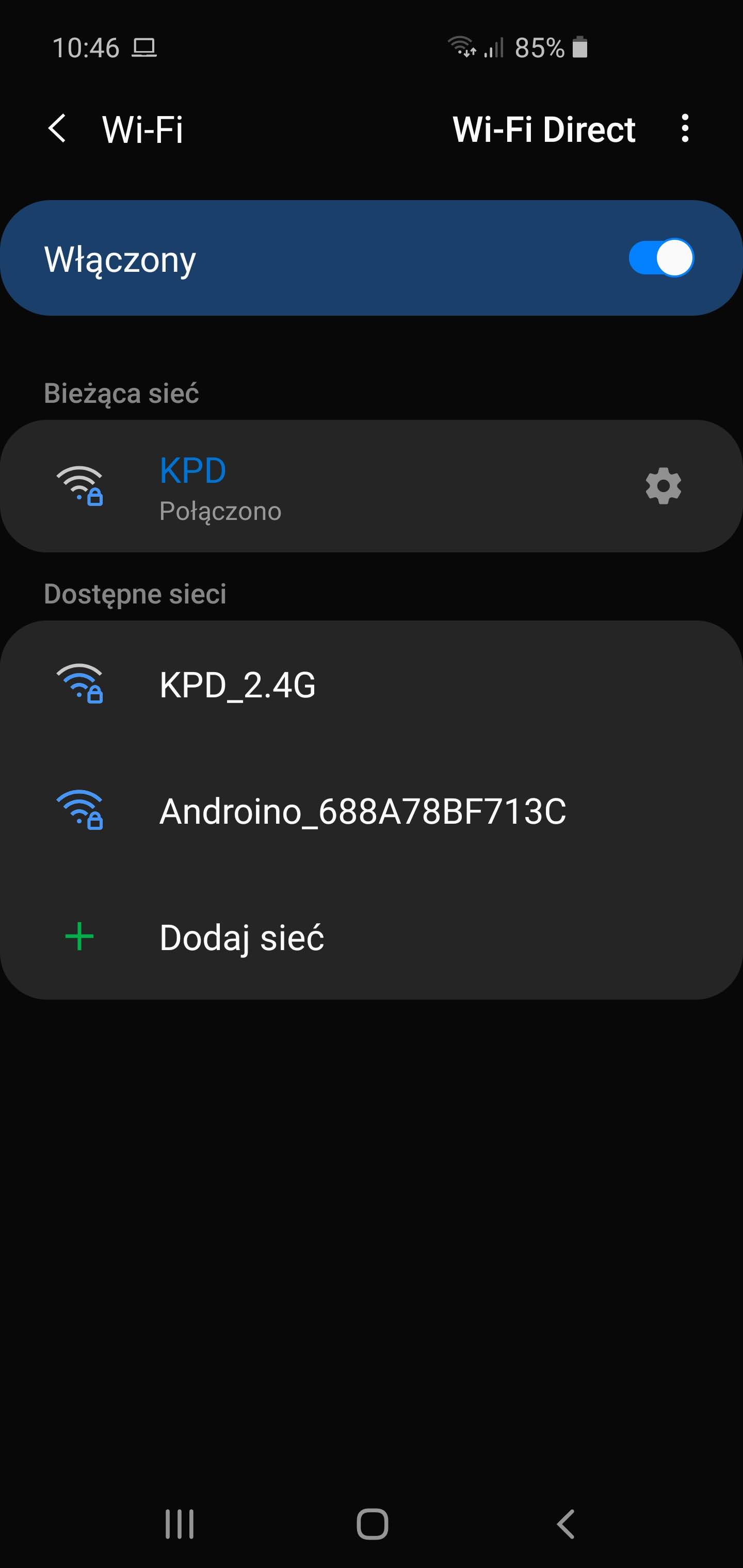
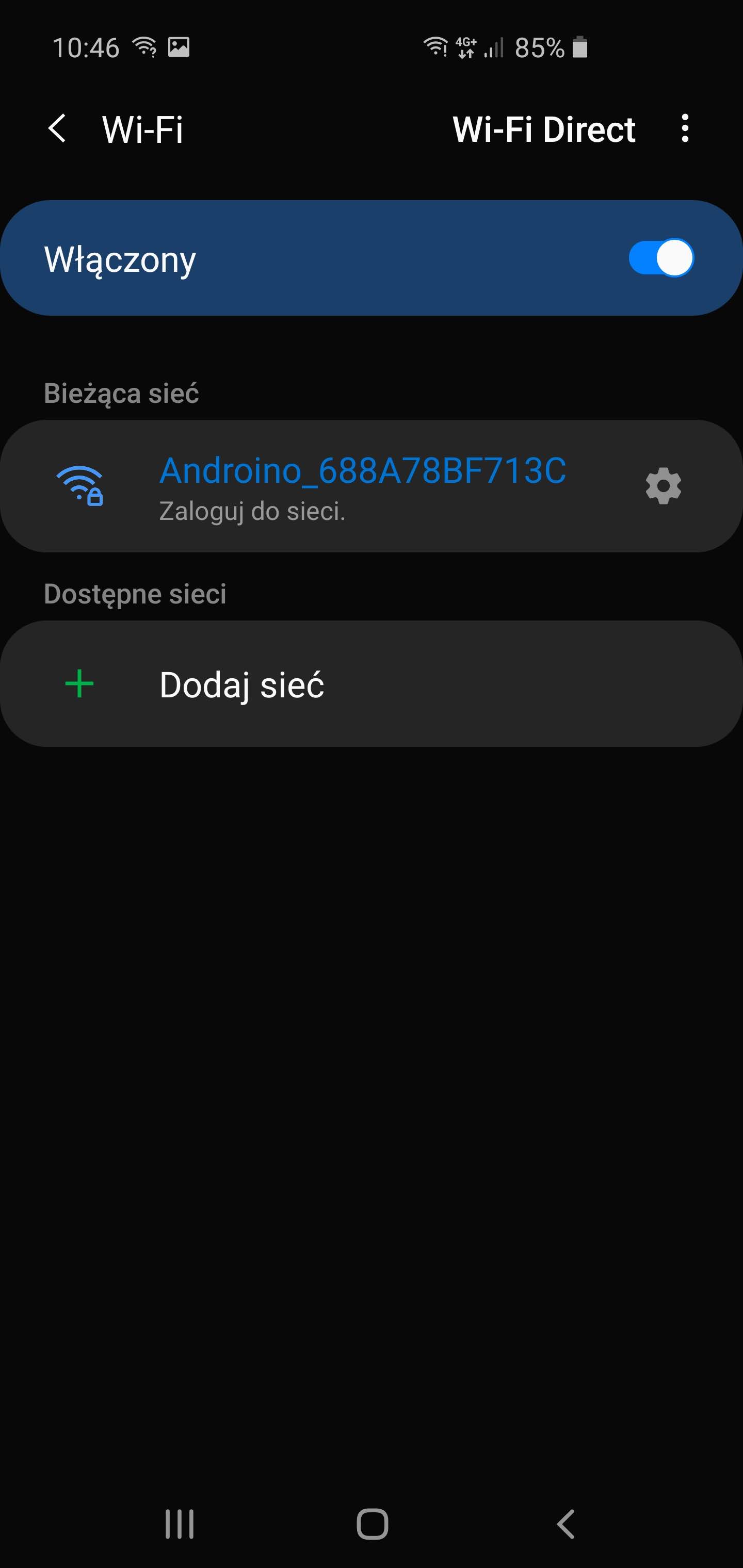
Performing the above actions will automatically redirect you to the WiFi network configuration page on the Androino controller.
Caution!
If there is no automatic switching to the network configuration page, click the button Login to the network shown on the screen above (such action is necessary, for example, in the Android 10 version).
On the network configuration page, select an option in the menu then Configure new AP.
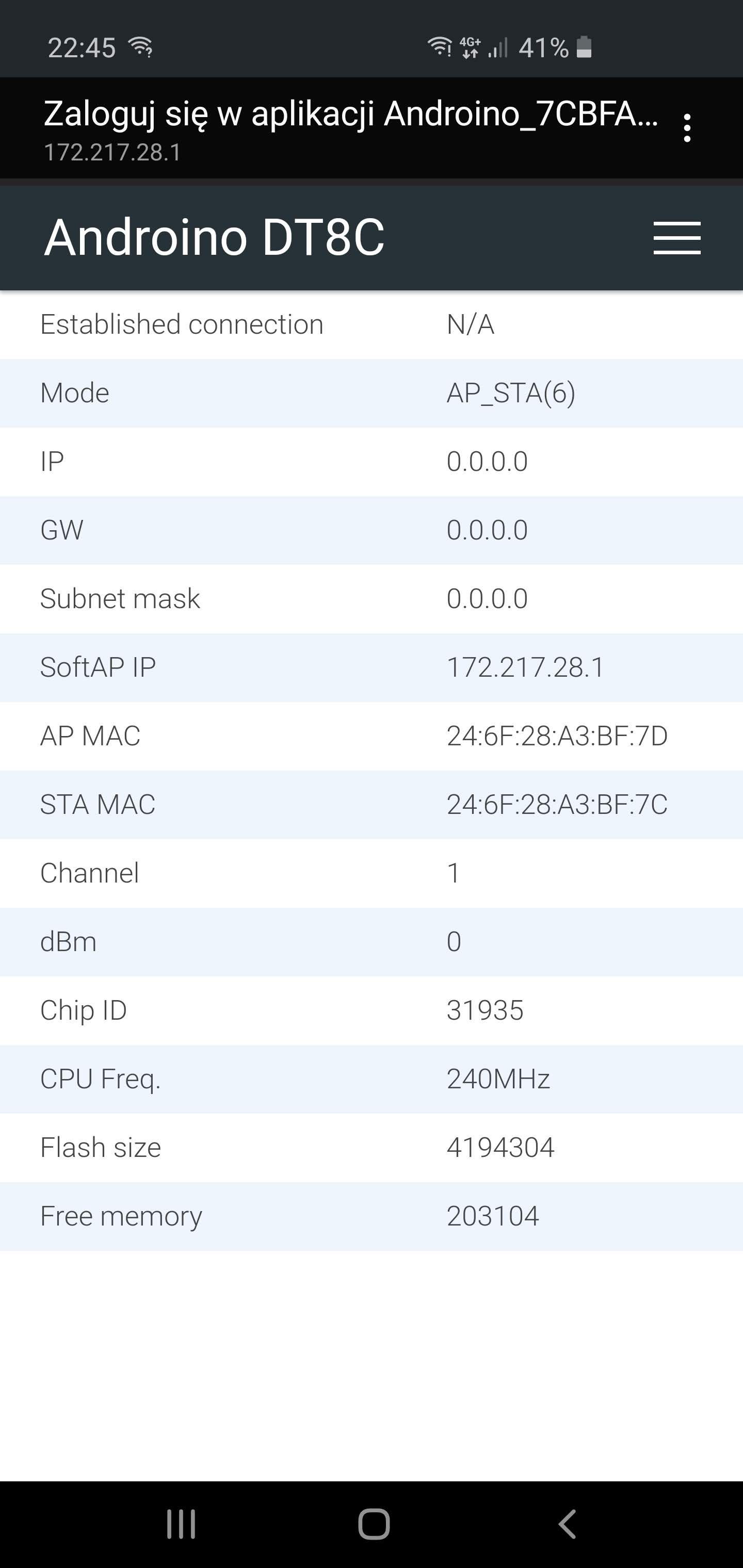
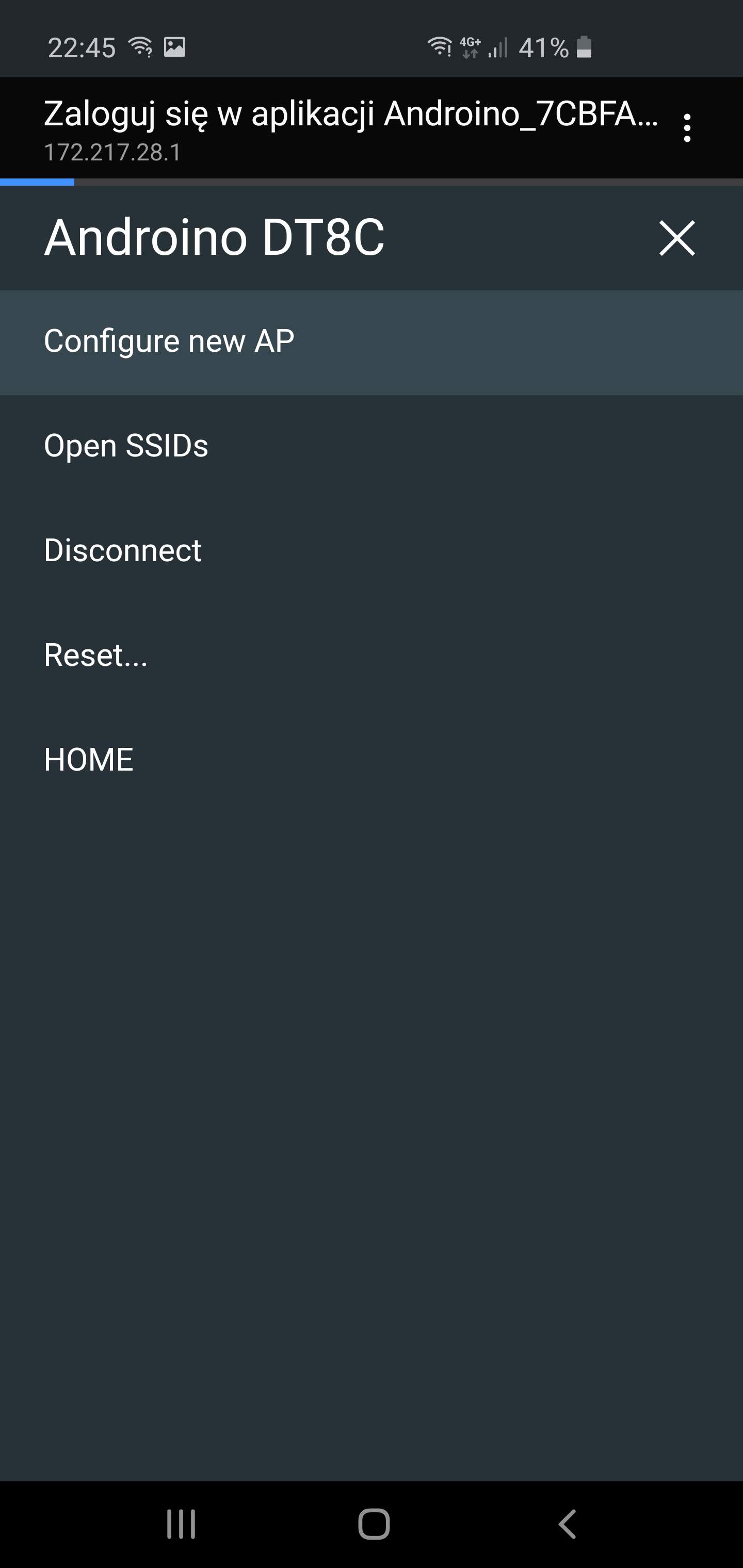
Now we can choose the network from the list SSID and enter the WiFi Password passphrase. Confirm the changes with the button Apply.
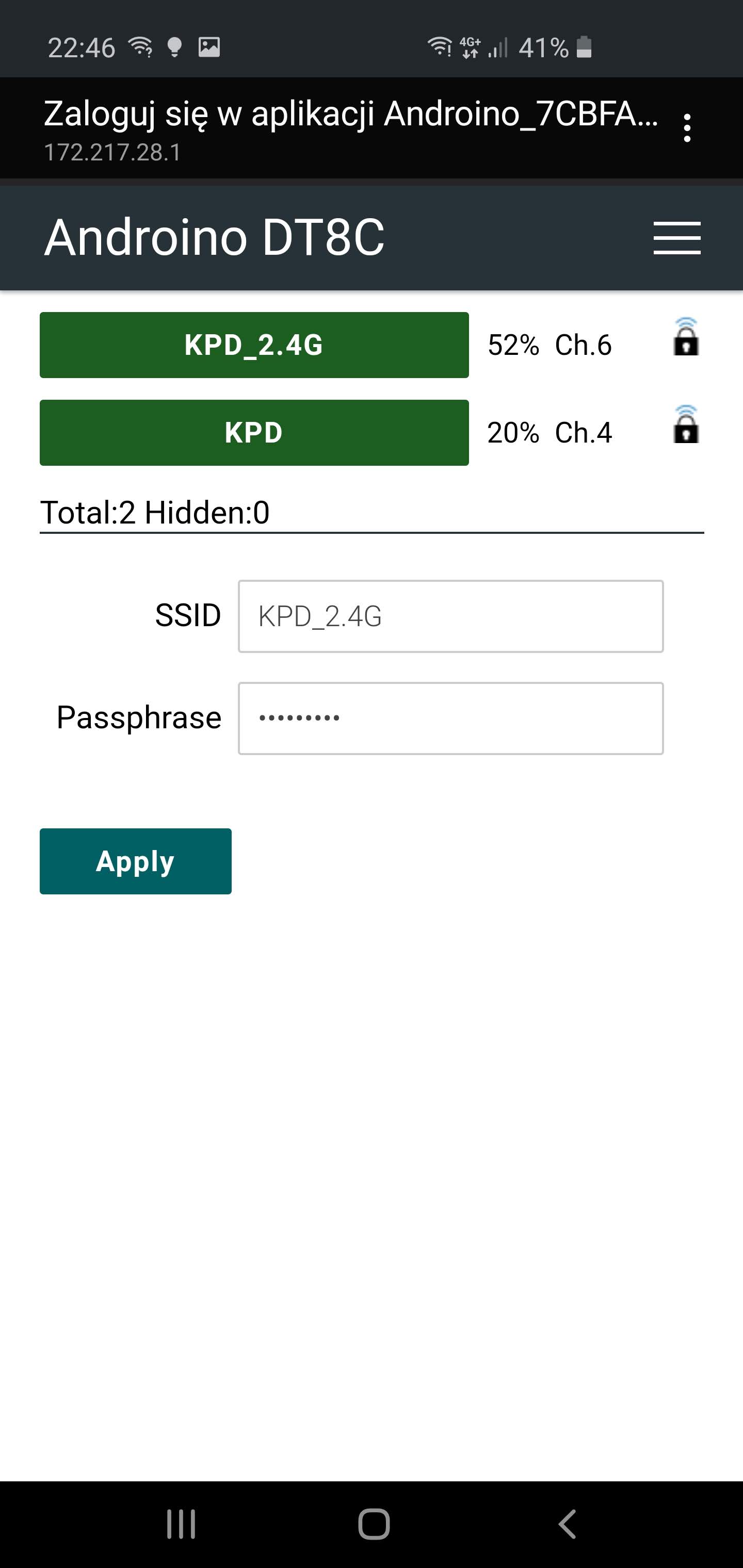
After performing the above actions, the controller restarts and then attempts to connect to the newly configured WiFi network.
After successful connection to the network, the color of the LED will change to blue, alternately with white color indicating the activity of the controller.
Connection to a WiFi router on a smartphone#
If the controller works outside the range of the generally available WiFi network, it is possible to connect it to the WiFi router set up on the smartphone.
Androino application#
Androino drivers are supported via the website androino.pl/dt8c.
Such a solution allows:
-
enables the controller to be operated by all types devices with websites browser - laptops, smartphones, tablets, etc.
-
does not require installation of any applications
-
it is compatible with various operating systems
After launching the above page, the main application window is displayed:
The main window of the Androino application

We choose an option in the menu in the upper left corner then Połączenie.
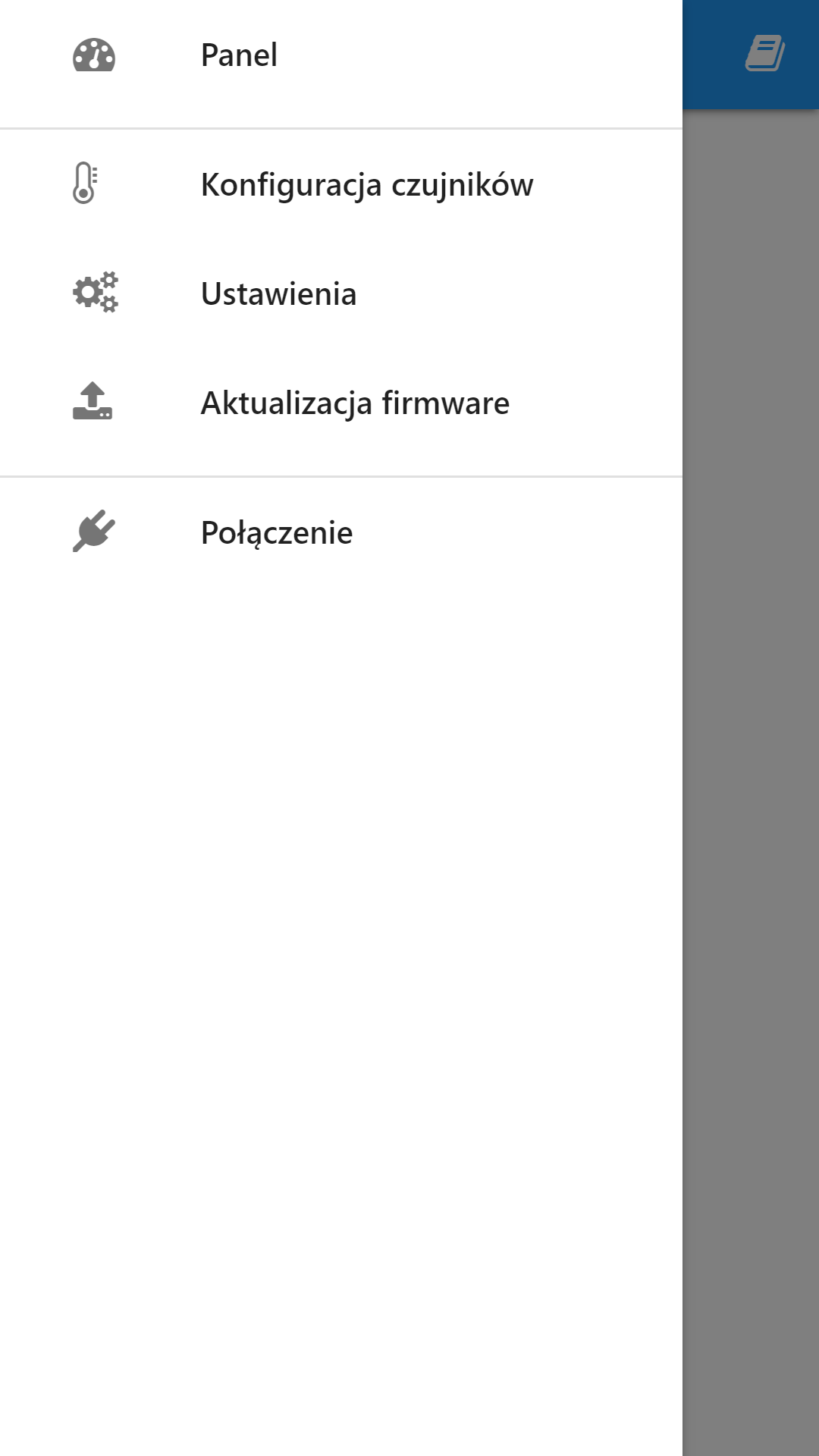
Caution!
Connection with the Androino controller is possible only when the controller is connected to a WiFi network (the LED flashes blue) and we are in the same network androino.pl/dt8c.
Firmware for DT8C#
- Addition of sound signaling when connecting / changing temperature sensors.
- Removal of the "Driver Name" field, only one "Driver Description" field remains in the driver settings.
- Replacing the "Sensor name" field with the "Sensor description" field.
- Improved deactivation of temperature sensors on the device.
- Added versioning of configuration groups in JSON.
- Added support for changing the configuration of temperature sensors for the distiller from the application level.
- Addition of the OVM / LM sensor on the distiller column
- Improved alarm status update
- Adding * timeout * 5 minutes for WiFi configuration mode.
- Starter version of DT8C driver
Technical specification DT8C#
-
8 independent 1-Wire channels supporting up to a dozen digital Dallas Temperature DS18B20 temperature sensors on each channel.
-
Support for over 100 temperature sensors.
-
12 connection connectors for temperature sensors located directly on the controller: 8x RJ12 or alternatively EDG (two connectors per channel) + 4 EDG (one connector per channel) Other temperature sensors can be connected, for example, via [spliter] (https://tinycontrol.pl/pl/spliter-rj12-czujnika-ds18b20-do-lan-kontrolera/).
-
Current protection of temperature sensors to prevent damage to the sensor in case of wrong connection.
-
Built-in buzzer signaling e.g. exceeding the set temperature.
-
RGB diode signaling the operation of the controller.
-
Control button.
The Androino DT8C controller is based on the ESP32 microcontroller with the following specifications:
Specification of ESP32 microcontroller
-
Dual Core Tensilica LX6 240 MHz
-
Memory SRAM 520 KB
-
Memory Flash: 4 MB
-
Built-in WiFi chip 802.11BGN HT40
-
WiFi security: WEP, WPA/WPA2, PSK/Enterprise, AES / SHA2 / Elliptical Curve Cryptography / RSA-4096
-
Built-in Bluetooth BLE module